
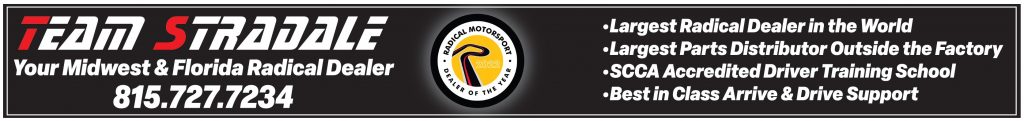
Installing SmartyCam3 corsa camera on 2014 SR3
My camera broke and I bought a Corsa SmartyCam3 to replace it. I have an AiM MXL dash and a GPS08. The AiM dash 5 pin CAN plugs into the camera fine but the GPS08 is a 4 pin CAN. The new camera has a 5 pin CAN for the GPS09. Is there an adapter cord available? It looks like the MXL has a 4 pin CAN for GPS connection on the right side. Should I plug the GPS08 into the Aim MXL instead of the back of the camera?
Hi @tmpoquette, I would give Matt at Trailbrake.com a call. He is an Aim expert and will be able to answer your questions.
I just switched from the SmartyCam 2.2 HD 2.2 to the 3.0. on the 2.2 my GPS09 plugged into the camera, and the camera plugged into a CAN hub. On the 3.0 there are only two cables which plug into the recorder box: 1) the bullet cam coax and 2) the camera to CAN hub. So the GPS now plugs into the CAN hub instead of the SmartyCam recorder box. It works.
At most, you might need a CAN hub extension, but I would try the GPS08 into the MXL.
I bought the GPS09 and plugged that into my SmartyCam3, then the camera into the CAN 5 pin plug on the MXL. My camera has 3 5pin CAN plugs: GPS, EXP, ECU/MIC
I was at a Nasa Summit Point TT race this past weekend and my MXL lap timer doesn't work. The camera only recorded when I manually turned on record. At least I got 1st place both days and second fastest recorded lap time of the weekend 😀
I'll call trailbrake to see what I am doing wrong, I just feel bad that I didn't know to order the parts from him. I ordered everything from OG Racing, which is a Nasa vendor
Hi Trevor. I am not an expert on this data and camera stuff -- I learn just enough to get everything working, and then I kind of forget about it. A couple of things to pass on:
- each time before I get to a track, I make sure that I have 1) updated RS Studio to latest version, 2) synchronized the track that I need in RS Studio and only that track because I don't want for example three different configurations of the same track in my PDM and camera, 3) transmit the new track to the the smartycam recorder box and the PDM, and 4) I usually remove old tracks from my AiM camera.
- on my smartycam 3.0 GP, there is only one 5-pin connector (EXP), and that goes to the CAN extension hub; the hub goes to the SW4 steering wheel or it goes to the PDM -- not sure which.
- I had to plug my AiM GPS09 into the extension hub.
Miraculously, the camera and track GPS data worked the only way I could plug all of it together. I did not have to update any firmware in the PDM (thankfully).
Your Corsa smartycam is different than my 3.0 GP, and we have different electronics.
If Matt cannot help you at TrailBrake.com, try calling AiM USA support, and another option is to send an email note to technical@radicalmotorsport.com. In fact, I would start with Radical because nobody knows this stuff better than they do. You might need to update your MXL with latest firmware, and if you do, you should save all of your current configuration to your laptop in case something goes wrong. Another option is to take your car to a Radical dealer to do this for you.
