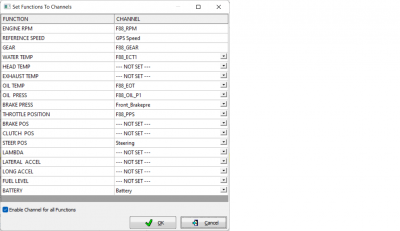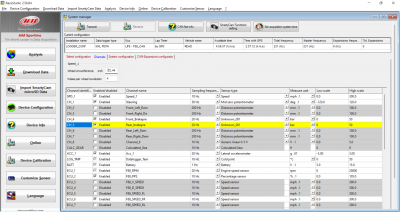MXL Pista & SmartyCam HD v2.2 - Brake Input not working
Hello,
Long story short, I have a 2013 RS3 RS 1500. The SmartyCam it came with didn't work so I decided to upgrade to SmartyCam HD v2.2, my MXL Pista was also updated to the latest available firmware that supports HD Cams.
Because of my older system, the GPS Module was 05 with 4 pins, directly connected to SmartyCam, and the new SmartyCam v2.2 GPS was 5 pins, I needed to get new GPS08 module with 5 pins. The output from ECU was direct to the Ext. on SmartyCam module which was like 6-7 pins, so wouldn't fit on the new SmartyCam.
So I figured I'll phone AIM Support. I got a really knowledgeable guy in Technical, named Corey I believe. He told me to get a CAN Hub, hook that up to the MXL Pista port in the rear and then connect Ext. on the SmartyCam to the Hub (I think they now operate on CAN bus, so will see channels and commands on Ext), as well as new GPS08 also to the Hub. Corey said it simplifies the setup and it's the right way to hook it up in my case. (picture shows ECU -> Hub <- GPS08, Hub <- Ext. SmartyCam v2.2).
Because of MXL Pista, I am forced to use Race Studio 2. I have enabled the basic overlays from preloaded template on the SmartyCam and all of the inputs seem to work, but not Brake Overlay.
To try and troubleshoot:
I looked up what the Brake Pressure channel is and went to SmartyCam Functions settings to try and map the Brake Press to the Front_Brakepressure sensor. I selected the right output and clicked OK, then Transmitted the settings to the Dash.
The Brake overlay still doesn't show the pressure. Throttle, RPM, SPD and everything else is fine. When I went to "Online" view in Race Studio 2, I could clearly see output from the Front and Rear Brake Pressure Sensors when brake pedal was being applied, but when I switch those for Brake Press in SmatyCam Functions, no data is visualized, and I tried different inputs to no avail.
Wonder if anyone had this issue before?
My Channels show for Front Brakepres and Rear Brakepres, however, their Sensor Type says: Unknown_001.
Any help is appreciated, otherwise I'll just phone Corey and pester him.
So I got an update on this as I just got off the phone with Robert from AIM:
Apparently, changing that in SmartyCam Functions Settings is not enough, I need to edit the overlay itself and the Brake input has 3 different option: Brake Pressure, Brake Position and some other one. I was told the default Overlay on SmartyCam HD v2.2 has brake input setup as Brake Position for default, so I need to change that to Brake Pressure.
Because I have an older Dashboard that isn't supported by Race Studio v3, I need to connect the SmartyCam module directly to USB and then use Race Studio v3 to edit the overlay and save it back on the SmartyCam.
Hope this may eventually help someone else down the road 🙂