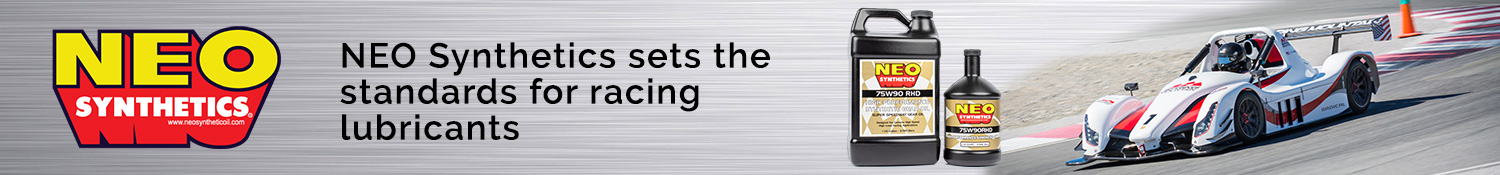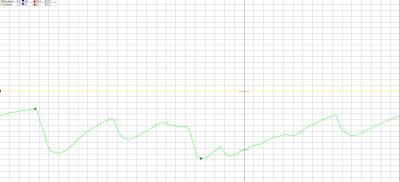Connecting/configuring smartycam
My smartycam display does not show the speed (always 0). (And there are a couple of other configuration changes I’d like to make).
Totally newb question, that I can’t find the obvious answer to - do I connect to the camera through the data cable or directly to the camera using the mini-usb cable? Any ideas why the speed always displays 0 (I actually think it does on the steering wheel display as well - but am not 100% sure - have only had the car out once).
Thanks!
David
dwang2000, I haven't used the newer dashes, but I would assume that it is similar to the The Pista dash's that I have used. The camera needs to be configured using Race Studio. You plug into the car's Aim Data port on the dash (not the ECU Data port) to make the configuration changes. On the earlier dashes you could also plug directly into the dash but I don't know on the newer dashes. I know the newer dashes have Bluetooth connectivity, but I don't know if you can configure the dash using Bluetooth (Maybe @Trailbrake can help). Once you are connected to the dash you will have to configure the inputs. Speed can come from either a wheel speed sensor of from GPS. I always use the wheel speed sensor. Using the Race Studio software you can also create templates to show different data on the recordings.
It varies slightly depending on which dash and camera you have. Can you post what you have and/or a photo of the dash and camera? With that, I can walk you through exactly what you need to do.
@trailbrake - Thanks!!
After playing around a bit - it seems that to configure the SmartyCam, I have to connect to the camera with a USB - miniUSB. But I'm not sure I've accomplished anything in terms of getting the speed to display anything other than 0.
So you have a PDM32, Radical wheel, and SCHD GP 2.2. The first thing to do with all the components is make sure the FW is up to date. Then, make sure the SCHD is seeing the GPS info when you connect to it. Do you get speed in your data and see the GPS is active?
For connections, the PDM has it's own cable that goes to the data connection on the dash. The SCHD uses the mini USB that is under the door on it.
@trailbrake This has been very helpful! I took a look at the data - and sure enough, there is no data under R_frSpeed. GPS_Speed data, however, is there. (is this expected behavior?).
Presumably, to fix this -
in PDM Configuration - SmartyCam Stream : change Speed to GPS_Speed
and in SmartyCam Configuration - ECU Stream: change Speed to "GPS Speed"
?
(do I have to do both these steps?).
Along these lines - how does Brake Press work? It seems that this comes from a custom sensor and not the ECU (?). It looks to me like I set the PDM Configuration - SmartyCam Stream to Brake_P_F and then in the SmartyCam - ECU Stream set it to ... "Not Set"?
None of this seems particularly straightforward - I don't mind playing with it - what worries me is me breaking something ... permanently - lol
David
On the PDM, change the Smartycam feed to GPS Speed. Then you will get GPS speed into the camera. It sounds like you have a either bad wheel speed sensor or a bad config on that.
I don't know which sensor they use on brake pressure. I would expect it's a regular AiM 0-2000 (or 100/140 bar) sensor. When you look at live views and hit the brakes, do you see the live view measure changing? I would expect it has a regular brake pressure sensor going to one of the first 8 analog channels on the PDM.
I would suggest receiving the config from the PDM and the camera, then cloning them. Make the changes you want to the cloned configs and then if things go bad, you can go back to the original. Use some revision control naming on the configs and you'll have a history of what you are doing.